Picking your next trip just got easier. Let our widget inspire you with new trip inspiration every day, all at great prices.
Let’s get you set up…
How to install the widget on your iPhone
- Unlock your phone, press and hold any space on your home screen
- Tap the + button at the top left of the screen
- Search ‘Skyscanner’ and choose a widget size
- Tap ‘Add Widget’ then ‘Done’…and you’re good to go!
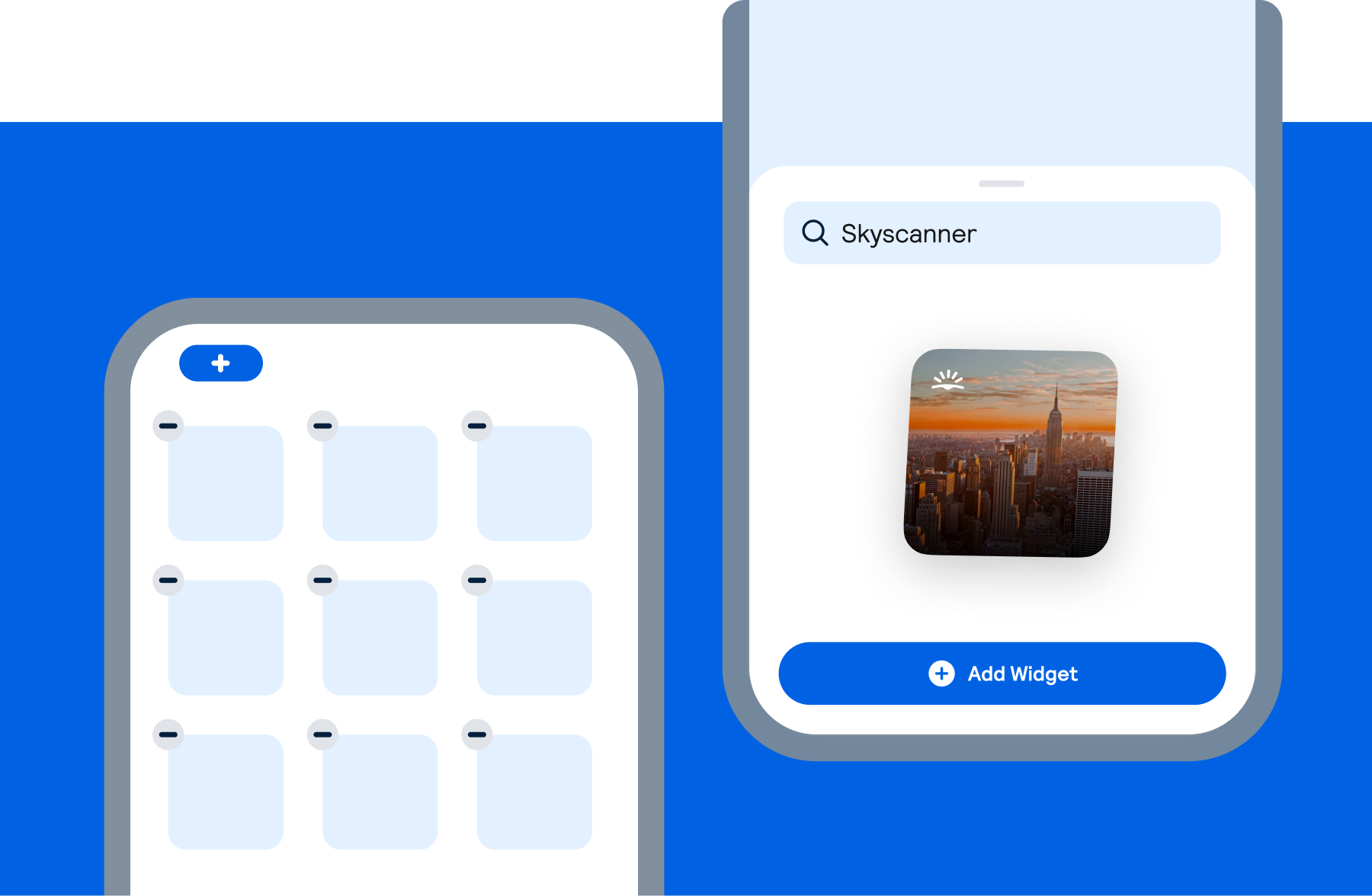
How to install the widget on your Android
- Unlock your phone and hold any empty space
- Tap on ‘Widgets’
- Tap and hold the Skyscanner widget and drag it to where you want, let go…and voila!
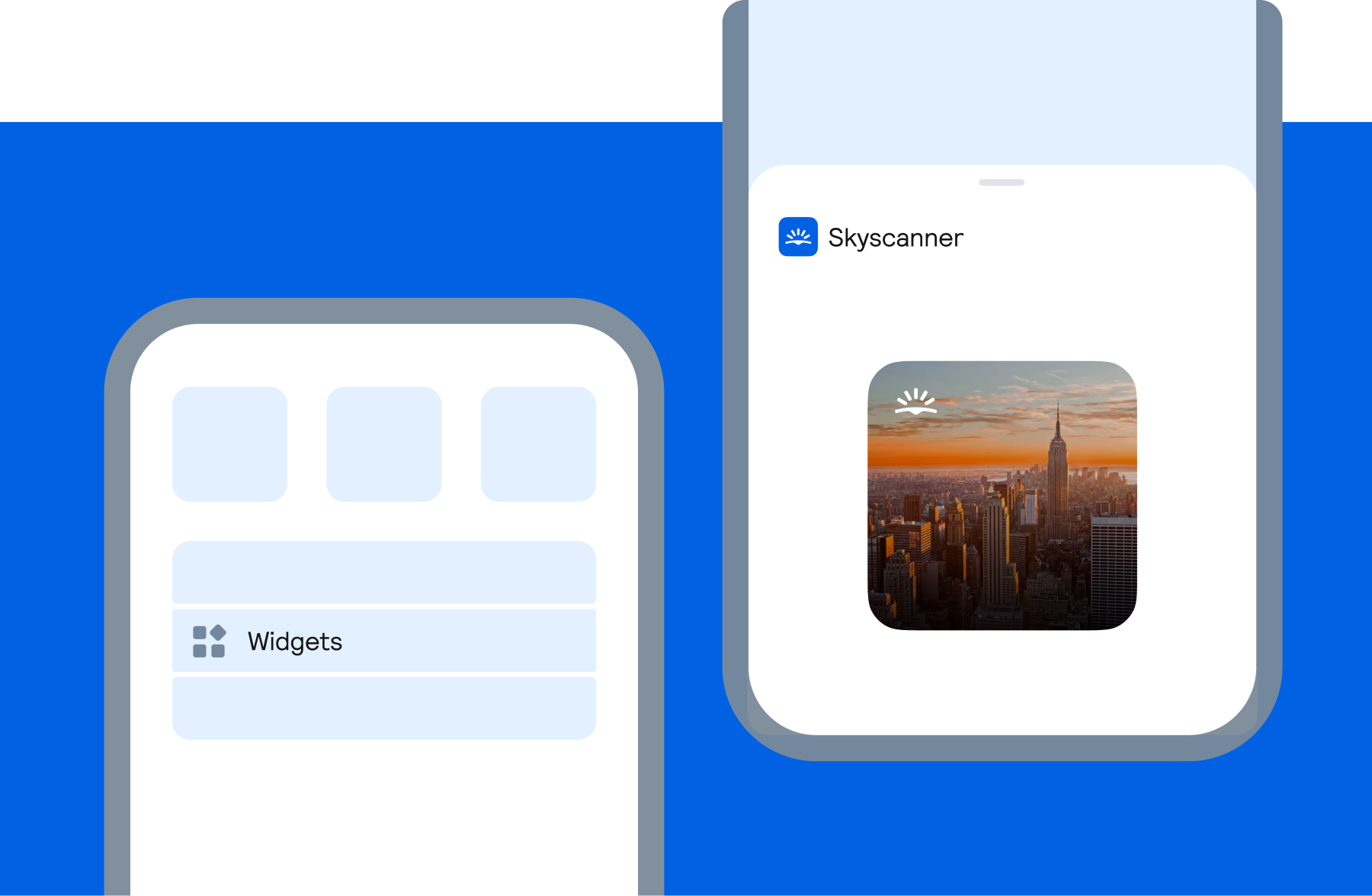
Skyscanner can help you find the best flights, hotels and car hire deals for your next trip.

